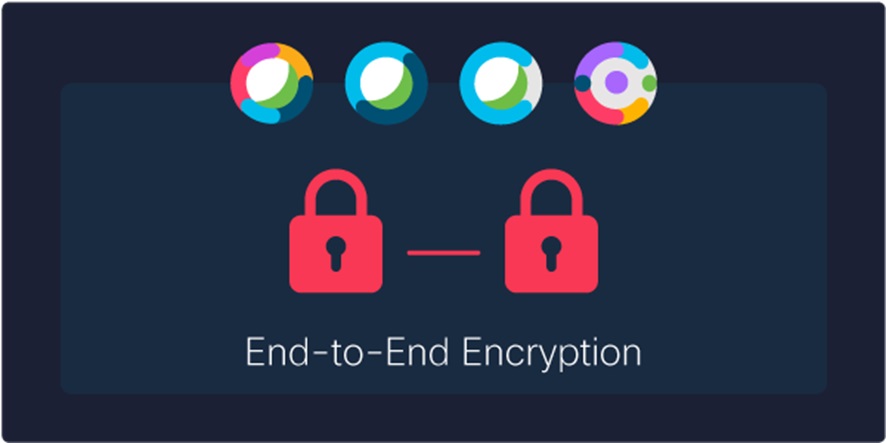Hello everyone!
I am Hayasaka from the CX Service Department.
After COVID, the number of people who have some experience with web conferencing has increased dramatically,
and there are now many web conferencing tools in the world. I imagine many of you have heard of one of them,
Webex by Cisco.
As a Cisco Global Gold Partner, NTT DOCOMO BUSINESS DATA has been providing SDIS® maintenance and support services (*) to
many customers in Japan and overseas. These services include network equipment maintenance, software support
for virtual equipment, and server maintenance.
*SDIS® is a maintenance and support service provided globally by NTT DATA, Inc. In Japan, it is provided by
NTT DOCOMO BUSINESS DATA.
Click here for more information on NTT DOCOMO BUSINESS DATA Support Service (SDIS®)!
Many people may have the impression that NTT DOCOMO BUSINESS DATA mainly provides these maintenance services. But in fact,
a Customer Support Team dedicated to Webex has been established in April 2023, and I am a member of
this Team!
The Webex Customer Support Team responds to inquiries from Webex subscribers regarding usage, problems, etc.
Over a year has passed since the launch of our Team, and we are very grateful for the many users who have
already taken advantage of our services. We are receiving inquiries every day! I am writing this blog in the hopes
that more people will learn about and use Webex.
Please stay with us till the end!
Contents
Webex’s Strengths
Now, about Webex. “What is Webex? “ When I receive this question, this is how I explain. “Webex is a cloud
service (software as a service (SaaS) solution) provided by Cisco (USA) through Cisco Webex Cloud. The service
doesn’t require any dedicated equipment and can be used from PCs, mobiles, dedicated Webex terminals,
or third-party video conferencing terminals, as long as there is Internet access.”
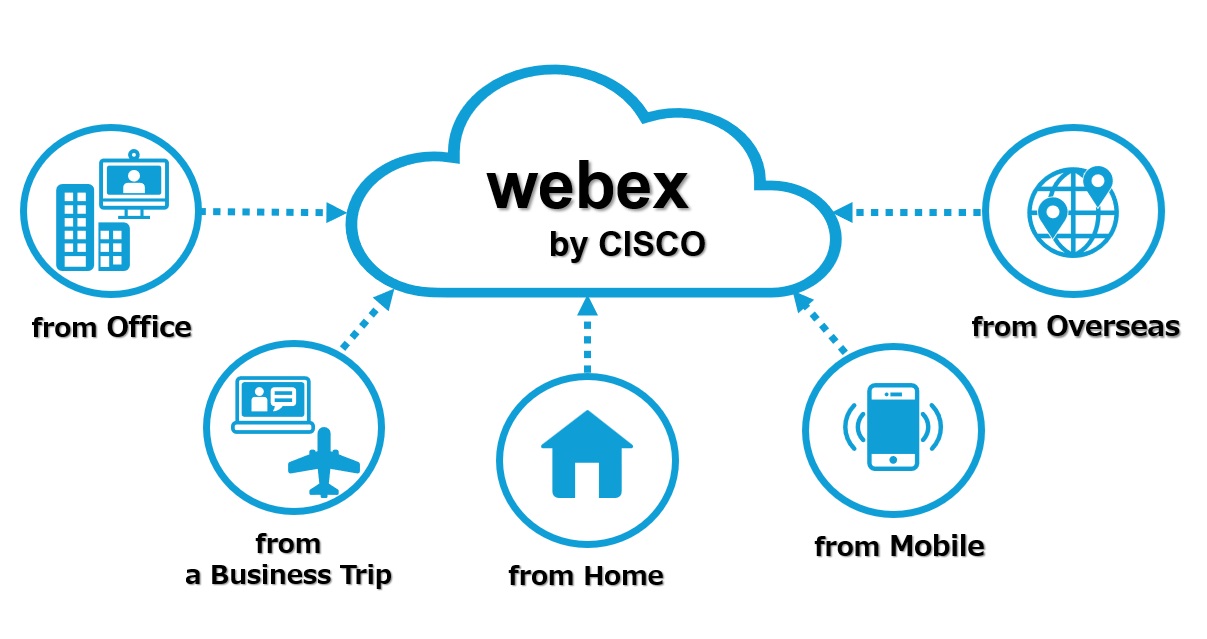
But here, I would like to avoid such bland textual explanations and would like to explain Webex’s strengths in an
easy-to-understand manner from the perspective of what makes Webex different from other web conferencing
tools, and what is so good about Webex.
Security
When compared to other web conferencing tools, Webex’s first and foremost strength is its security!

In 2021, it was awarded the highest rating in the U.S. National Security Agency’s (NSA) Collaboration Service
Certification Guidelines, and in 2023, it was the first web conferencing service to be certified by Japan’s
Information System Security Management and Assessment Program (ISMAP).
Webex integrates not only web conferencing, but also phone, messaging (chat), and other collaborative features
into a single platform, all built according to Cisco’s strict privacy policy and security solutions.
First of all, all information exchanged in a meeting, including voice, chat, and shared documents, is encrypted
end-to-end.
With the end-to-end encryption method in which information is encrypted before transmission and decrypted at
the receiver’s end, unauthorized access by a third party is prevented.
The system also prevents information leaks through various restrictive functions and includes an effective “audio
and visual watermarking” feature where in the event of a leak, this technology can quickly identify which
participant and from which device the data has been leaked.
Source: Cisco webex Blog
In this way, Webex’s security is designed strongly based on the “Zero Trust” concept of not trusting anything,
not only outside the company, but also within the company.
Other features such as mandatory meeting passwords and an independent security organization within Cisco have
made Webex the preferred choice of various companies, organizations, and government agencies not only
in Japan, but also around the world.
Compatible with Hybrid Workstyles
That said, high levels of security are not Webex’s only strengths!
After COVID, we are now in an era of diverse work styles, including the prevalence of “hybrid” work styles.
As more and more people are using web conferencing with a wide variety of tools, participation methods, and
participation locations, some companies are using different tools for internal use, external use, and for different
clients.
In fact, many of you must have received invitations to multiple web conferencing tools.
However, installing multiple tools is not only costly, but also complicated to operate and manage, and is something
we would like to avoid.
It would be ideal to introduce a tool that can be integrated with a variety of other tools.
This is why we recommend Cisco’s videoconferencing terminals.
When Webex and a Cisco video conferencing terminal are used as a set, it is possible to participate not
only in Webex but also in a variety of other companies’ web conferences!
The term “video conferencing terminal” may remind some people of the “TV conferencing systems” that used
to be set up in companies in the past.
At the time, video conferencing terminals could only be connected to dedicated conference terminals installed
within the same company, with on-premise servers (owned and managed by the company), making it an
extremely expensive, large-scale system. But that was a long time ago, and the latest video conferencing
terminals have undergone a major evolution.
First, cloud management eliminates the need for on-premise servers, and second, the performance of the internal
hardware has increased dramatically, allowing for more web conference participants. Cisco video conferencing
terminals include the Room Series, Desk Series, and Board Series, all of which can be easily connected to other
companies’ web conferencing systems such as Webex, Microsoft Teams, Google Meet, and Zoom at the push of a
button with a simple change of settings.
Source:Cisco Japan Blog
No matter how society changes in the future, there is no doubt that web conferencing will continue to be an
important tool to support various ways of working. In such a society, having a highly flexible response to hybrid
workstyles will increasingly become a great strength and advantage!
Multifunctional Features
The next strength of Webex I would like to mention is its extensive features.
Here are some basic Webex meeting features apart from audio and video.
| Basic Features | Description of Features |
| Video recording feature | Meeting recording features, allowing recorded data to be stored in the cloud, on a device, or in other specified locations |
| Chat feature | Allows sending chat messages to other participants during a meeting |
| File, desktop, and application sharing features | Allows sharing of document files and applications on the PC |
| File transfer feature | A feature to transfer files when distributing materials etc. to participants. |
| Annotation tool feature | Allows users to draw attention to important aspects of shared content using text, line, shape, and color options from the annotation toolbar |
| Whiteboard feature | Sticky notes, shapes, annotations and text features allow you to write freely on the whiteboard and save them |
| Online polling (questionnaire)/Q&A features | Online Polling: a feature that allows participants to select a response format (e.g., selective, descriptive, etc.) and invite responses from participants. Q&A feature: allows you to answer to questions from participants. |
| Reaction Feature | Allows users to raise their hands, applaud, and respond with emojis during meetings. |
| Gesture Recognition Feature | A feature where the system automatically recognizes the movement of your hands projected on the video and displays an animation corresponding to the gesture to other participants. |
| Large-scale online event (Webex Webinars) feature | Possible to hold large scale online events with up to 100,000 people using Webex Webinars |
In addition to the complete set of features required for web conferencing, the following AI (Artificial Intelligence)
features will be introduced gradually from the spring of 2024 onward.
✓ Assistant feature
✓ Automatic transcription feature
✓ Real-time translation feature
✓ Noise removal and voice optimization features
On top of that, there is a phone call and message (chat) function on the Webex desktop application, making it truly
multifunctional! It is packed with useful features!
Customer Support Team
However, because of its multifunctional nature and frequent changes in specifications due to product updates,
some users say it is a bit difficult to understand.
This is precisely where our Customer Support Team comes in!
Our professional and attentive Customer Support Team, staffed exclusively by experienced customer support
personnel, will help you get the most out of your Webex experience.
In addition to working with Cisco, the developer, we are regularly enhancing our knowledge base and improving
the skills of individuals to become a strong ally of our users, and we strive to be the support desk of the highest
quality.
Finally
If you have any questions about new contracts, please feel free to contact our sales staff, and if you have any
problems after starting to use the service, please feel free to contact our Team no matter how small the problem
may be.
We hope that the strengths of Webex by Cisco will help you improve your work efficiency and productivity,
regardless of your work style.
Thank you for being with us till the end!